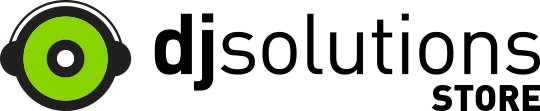FAQs
Q.
A.
Q.
A.
Q.
A.
Q.
A.
Q.
A.
Q.
A.
Q.
A.
Q.
A.
Q.
A.
The NTH-100 have a maximum power handling of 1,700mW meaning they can be pushed very loud. Please take care when listening at high levels to ensure you do not damage your hearing.
Q.
A.
Q.
A.
Because the NTH-100 feature a robust 3.5mm input jack (unlike the more fragile 2.5mm or proprietary connectors found on most headphones), you can successfully use the headphone cable as a 3.5mm to 3.5mm patch cord. Could be a handy hack in a pinch!
Q.
A.
Q.
A.
Yes! The earpads and headband are user replaceable and can easily be taken on and off at home. If you require replacement pads, please contact us at info@rode.com.
To remove the earpads, simply pull them away from the unit. To replace, click them back into place, ensuring that all the tabs are clicked into place around the whole earpad.
To remove the headband pad, slide the locking tabs on either side of the earpad away from the pad. You may need to push the locking tab from underneath to facilitate this. Pull off the lower cushion (held in place by Velcro), and then slide off the upper one. To replace, reverse the steps, ensuring that the locking clips are correctly positioned over the top of the ends of the cushions before sliding them into place, then make sure they click as they lock into position.